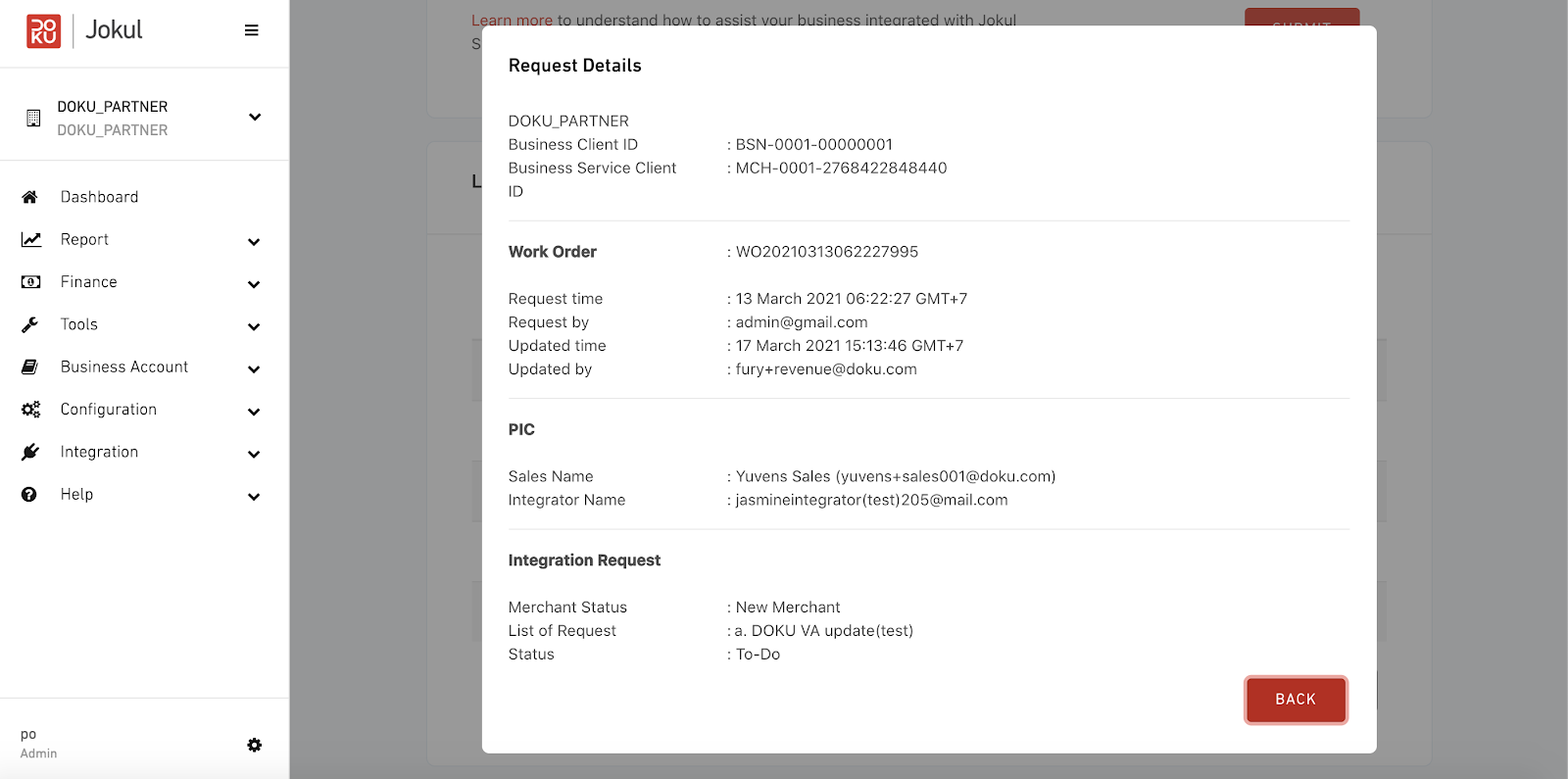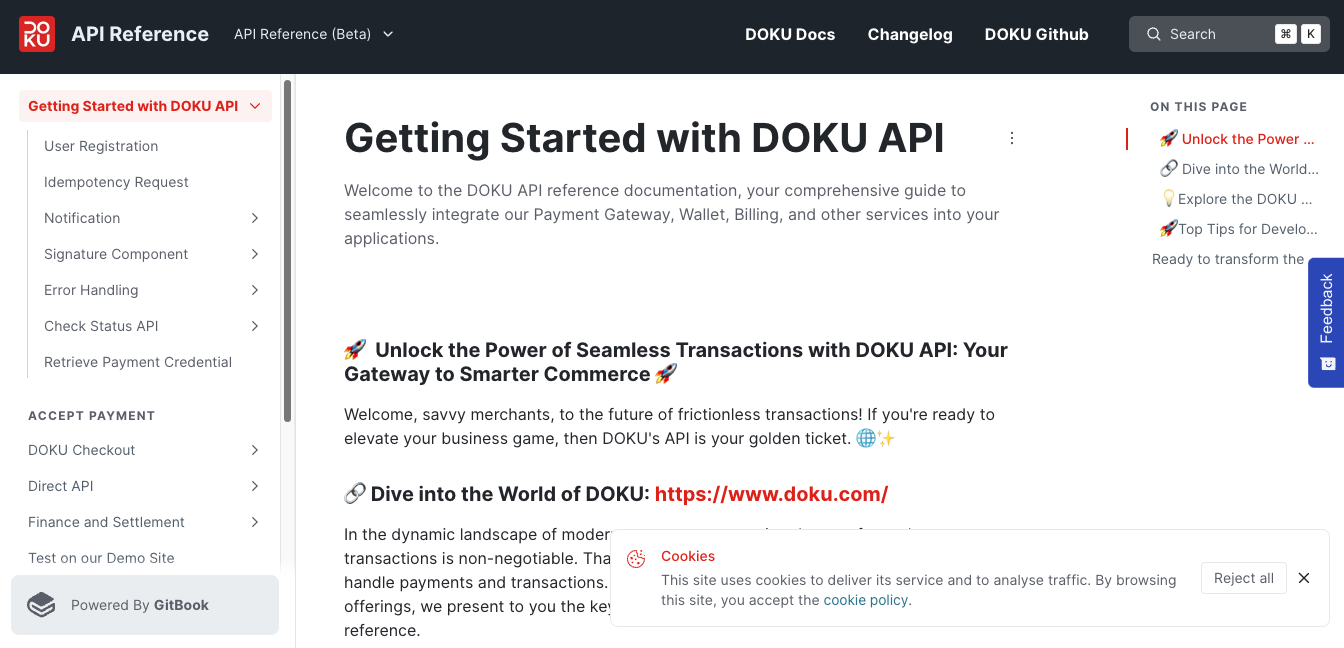How to Use Assisted Integration
Requirements
- Merchant needs KYB Approval from our Risk Team. If the merchant is not getting approval from our Team, will appear on this page like in the picture below.
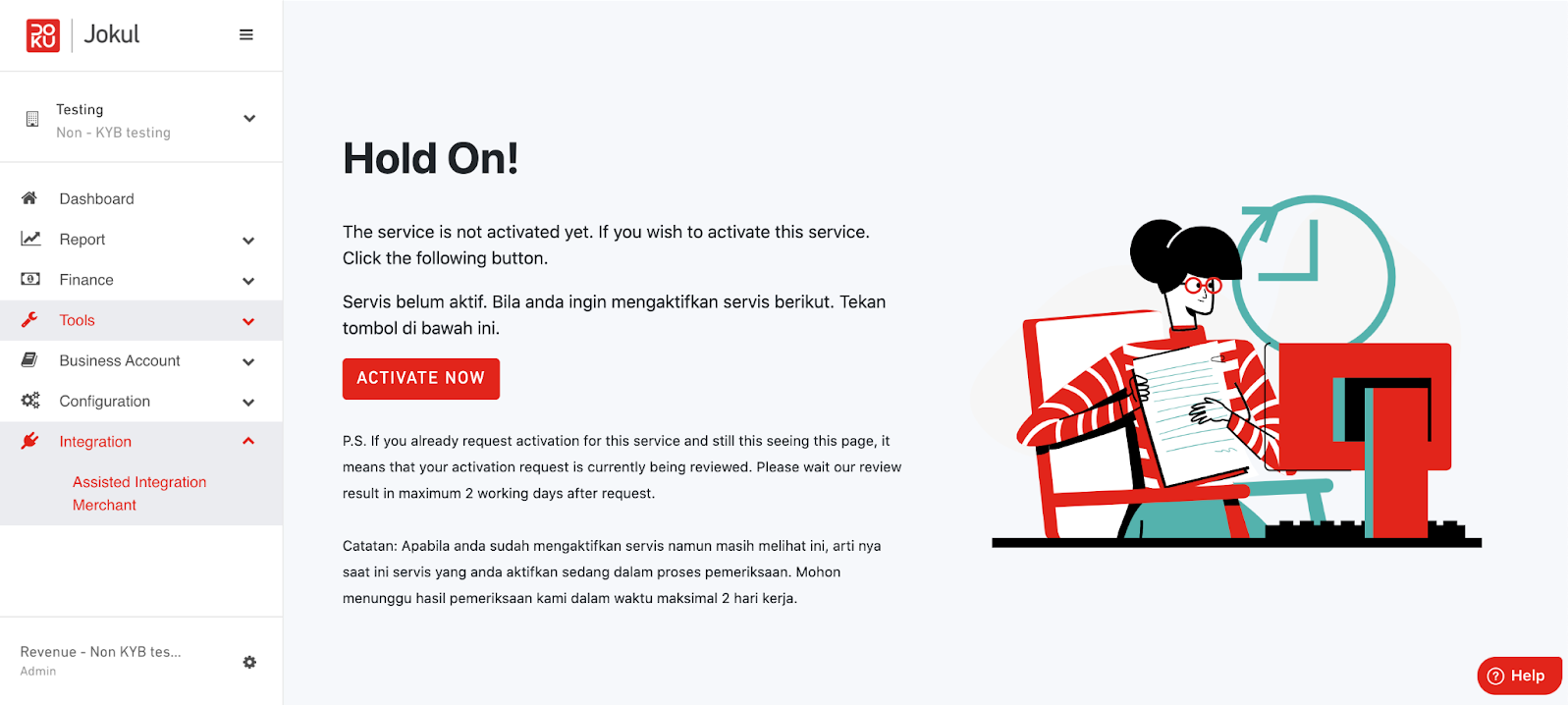
- Merchants must obtain the requirement for connecting their preferred payment channels (for example BIN Number on Virtual Account and MID, TID Number on Credit Card, etc) and DOKU Sales Team will assist merchants to ful-fill their requirement. Contact us to learn more.
Submit Request Form
The flow of the merchant to submit the request like picture below:
- Login to DOKU Back Office then choose the Integration > Assisted Integration Merchant menu.
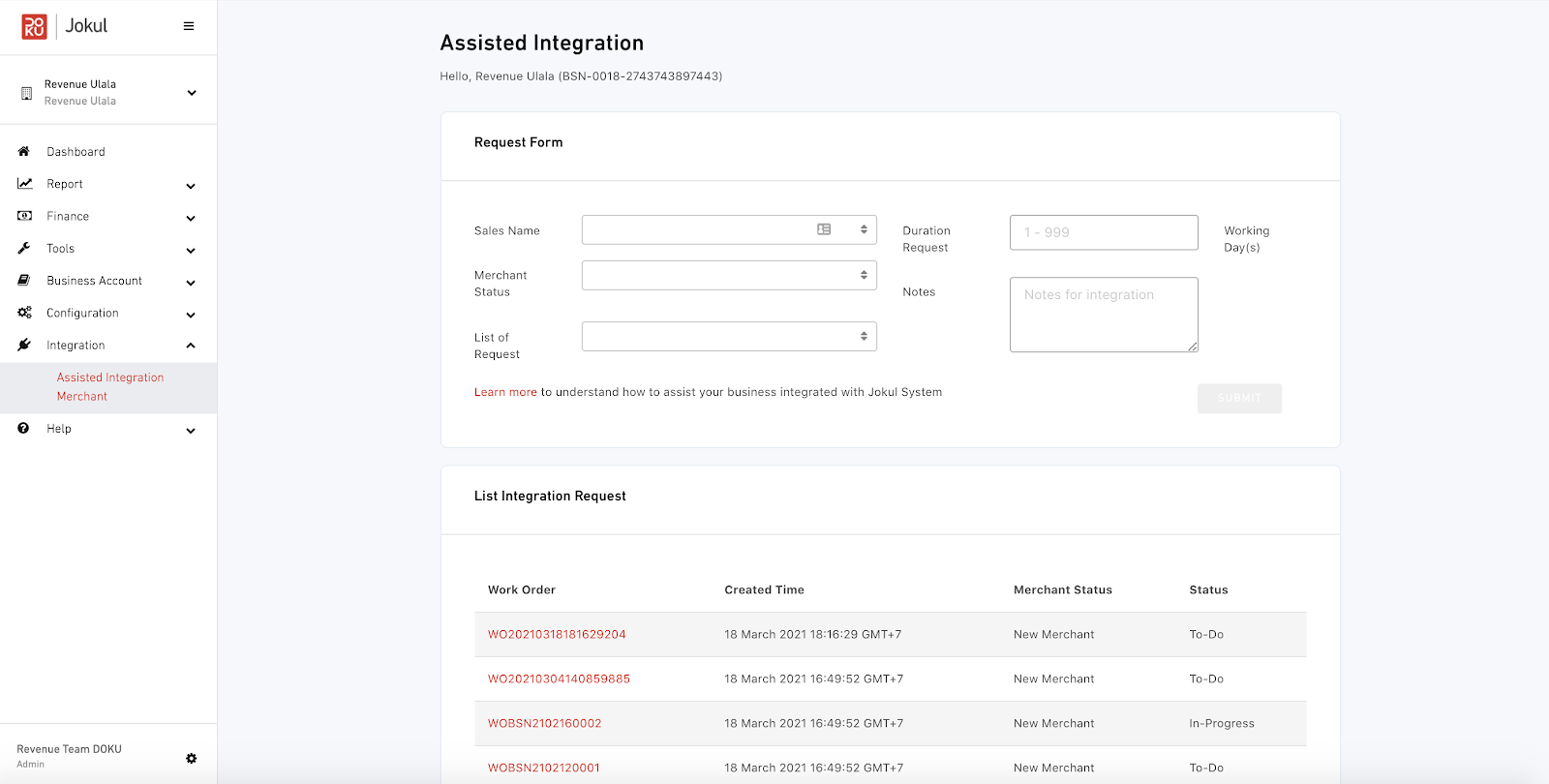
- Then, fill the form based on the Merchant's needs. Here is the expalanation for each form:
| Form Name | Options | Explanation |
|---|---|---|
| Sales Name | Only one name and email | When the merchant using DOKU Sales Referral Code |
| Has list of sales name | When the merchant is onboard without DOKU Sales referral (self-onboard) | |
| Merchant Status | New Merchant | When merchant first time using DOKU and first time to request |
| Upselling | 1. When Merchant is already connected with DOKU and already integrate their service by themself and first time to request. 2. When Merchant is already connected with DOKU and has already to submit their request before | |
| Duration Request | Only put 1-999 (numbers only) | Total expected mandays from Merchant. |
| Notes | String Character | Another request that could be submitted to integration team |
Click the Submit button, and there will appear a pop-up message in the picture below. Click the “Add” button to confirm.
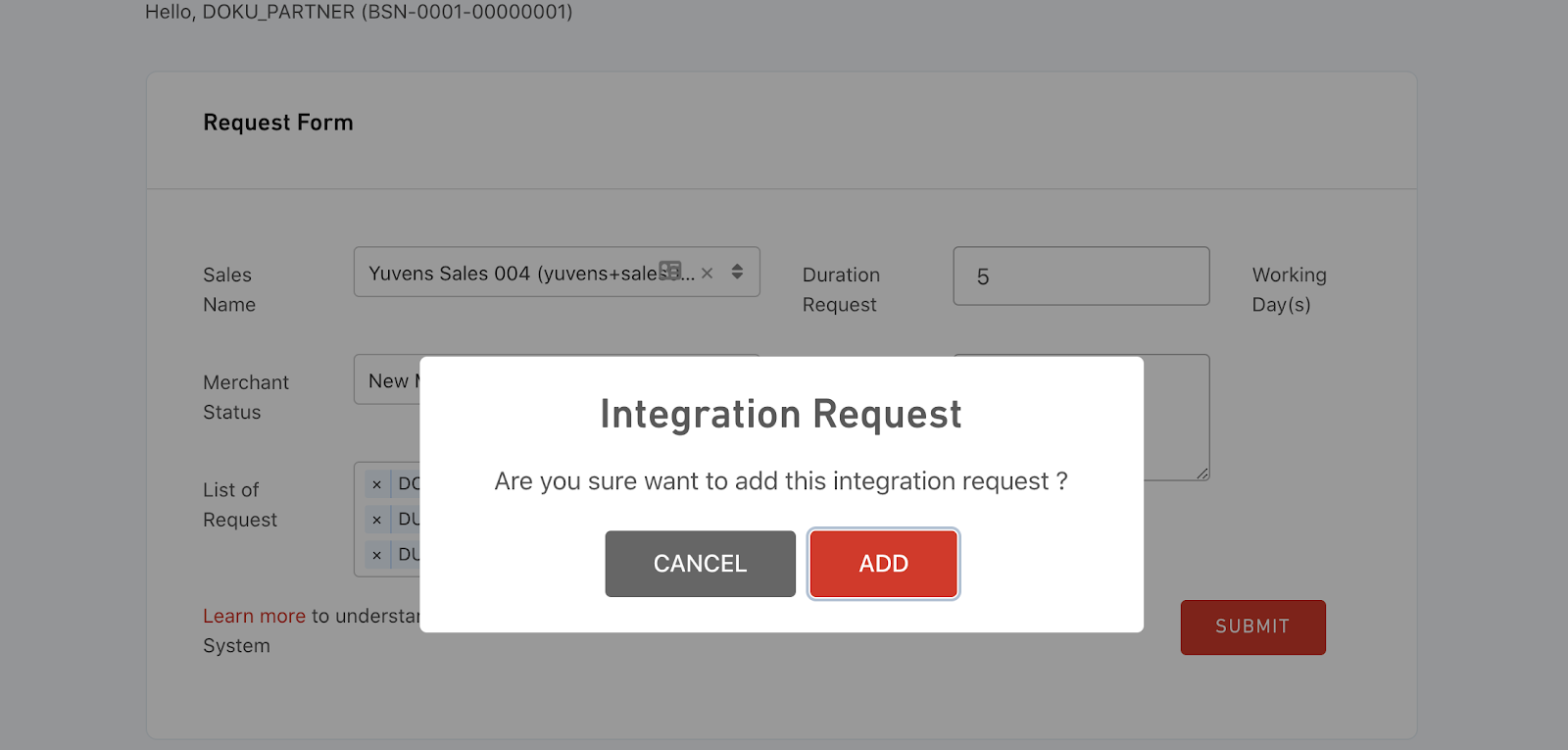
After Merchant clicks the Add button, the new request will appear in the integration request list.
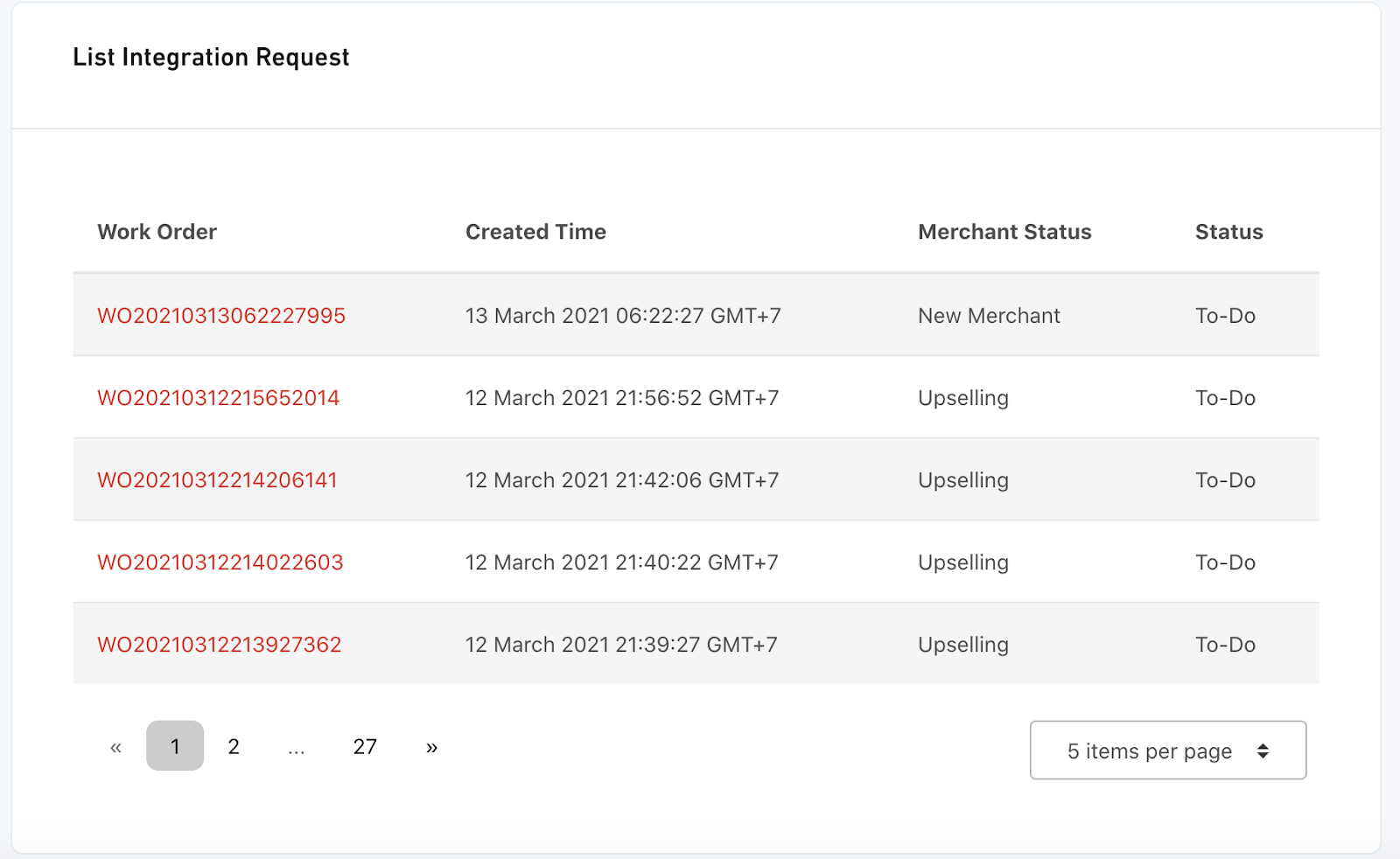
If the Merchant want to know the detail, click the selected Work Order on the List Integration Request table.