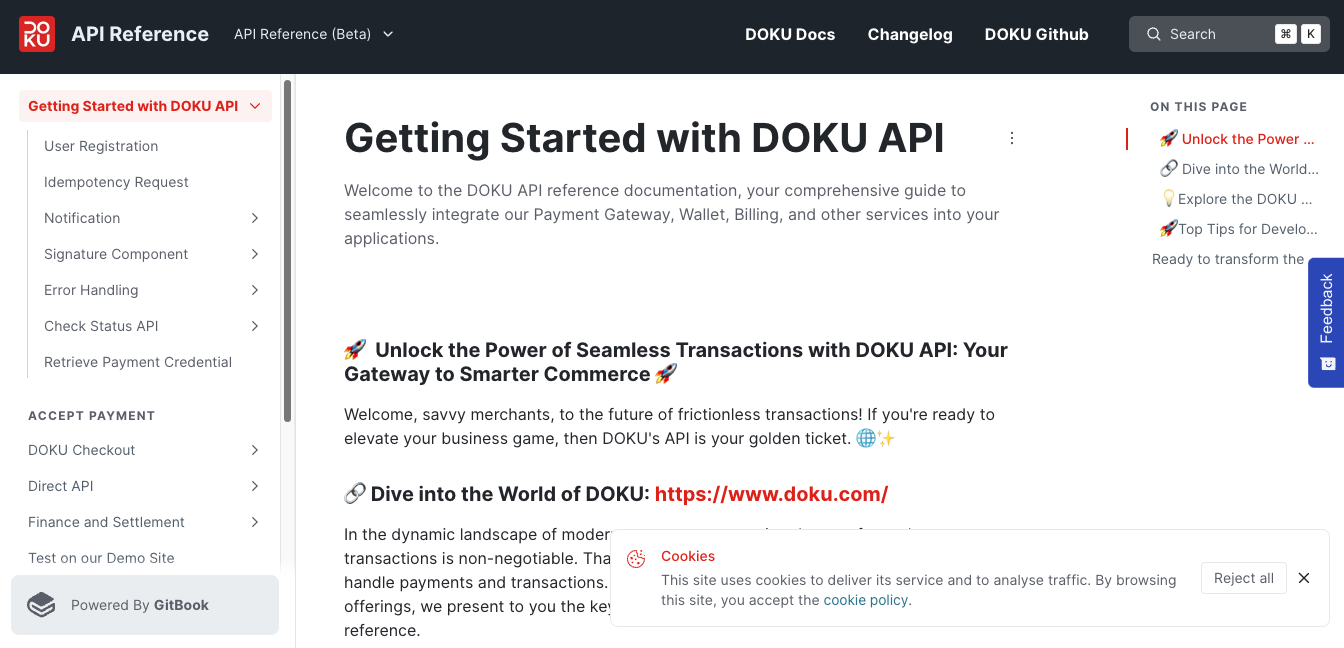Transaction List and State
To know whether your transaction has been settled to you. Please follow these steps given below:
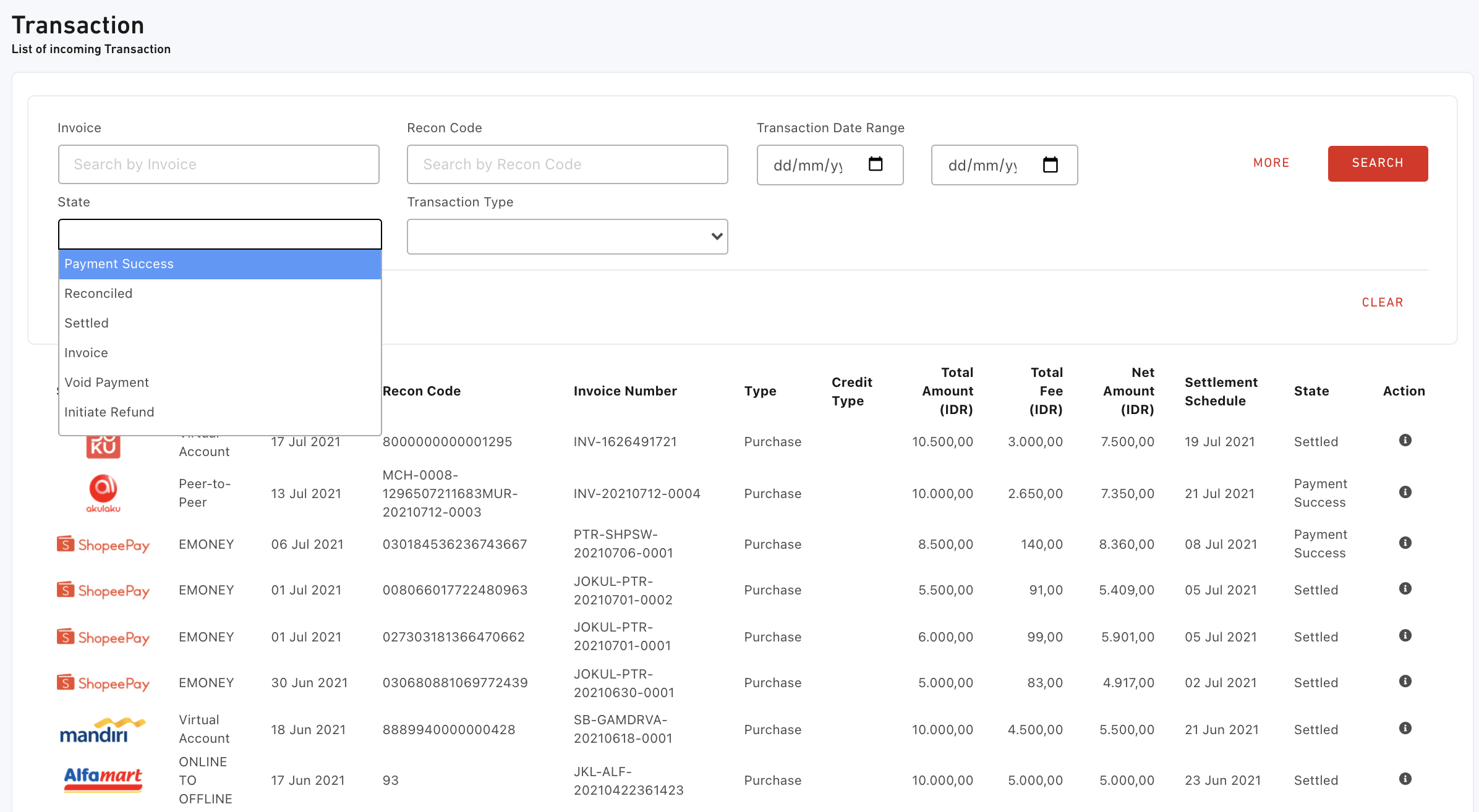
- Login to DOKU Back Office
- Click menu Finance > Transaction
- You should see all the transaction that has been successfully processed
The table given below describes the life cycle of transaction state:
| Transaction State | Description |
|---|---|
| Payment Success | Transaction is successfully processed, waiting to be reconciled before settling to your bank account |
| Reconciled | Transaction is successfully reconciled. DOKU will process the funds to you |
| Settled | Transaction is successfully settled. You have received the funds |
| Void Payment | Transaction is successfully voided/cancelled. Usually for credit card or direct debit transactions. DOKU will not process the fee or settlement calculation for this transaction |
| Initiate Refund | Transaction is marked to be refunded. DOKU are processing your refund request |
| Settle Refund | Transaction is successfully refunded. Your customer has received the funds and your settlement amount has been deducted |
| Invoice | The fee for this transaction has been successfully paid through invoice billing. This state is specifically for direct merchant |
What's next?
Learn more about the receiving funds model that DOKU provided.