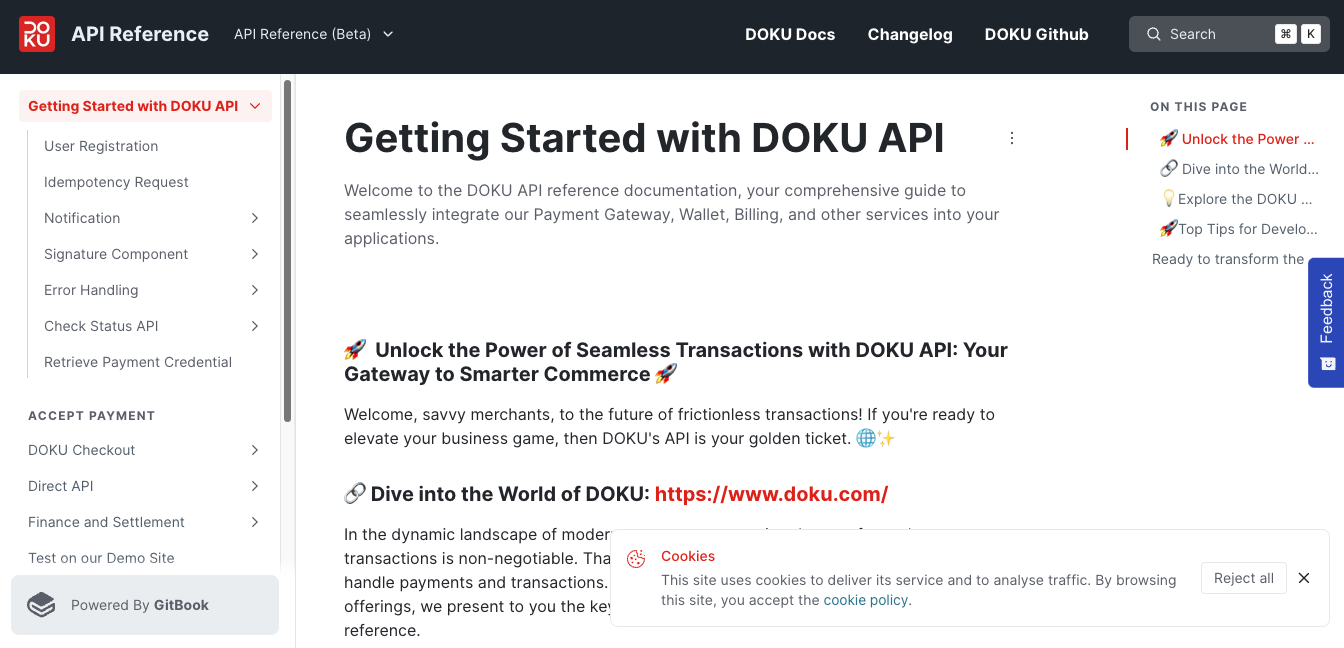User Registration
To start using our services, you must register a user. Follow these quick and easy steps to register your account:
- Open https://dashboard.doku.com/bo/register/.
- Fill in all the registration form and hit the 'Register' button.
- Check your email for activation.
- Click the create password link in your email.
- Create your password.
- Login and your account
- To start accepting payments, you must register your business. Follow these instructions to register your business so you can start accepting payment. Click here.
If you are looking to explore and test our products, you can register for sandbox account here.
Troubleshooting
If something happens to your account, you might want to follow these troubleshoot to solve your issues quickly.
Didn't receive activation email
If by any chance you don't received email for account activation from DOKU after registration process, you can resend the email again by clicking "Resend Activation Email" in the login page. What you need to do is just inputting your account email and DOKU will resend the activation email to you.
Forgot Password
When you forgot your password, you can reset your password. Follow these quick and easy steps to reset your password:
- Open https://dashboard.doku.com/.
- Click "Forgot Password" button.
- Input your email and hit the submit button.
- Check your email to reset password.
- Input your new password and submit it.
- You can't use the last 4 passwords before for the new password.
- The password must be at least 8 characters long with at least 1 uppercase, 1 lowercase, and 1 number.
- Now you can login with your new password!
Same steps are also applied in sandbox environment.
Change Password
When you think your password is outdated or for any other reasons you want to change your password, you can change your password. Follow these quick and easy steps to change your password:
- Open https://dashboard.doku.com/.
- Login into your account.
- Click the profile button under the dropdown on the top right of the navigation bar.
- Choose "Change Password" tab.
- Input your current password and the new password.
- You can't use the last 2 passwords before for the new password.
- The password must be at least 8 characters long with at least 1 uppercase, 1 lowercase, and 1 number.
- You will received a notification via email when your password is successfully changed.
- Now you can login with your new password.
Same steps are also applied in sandbox environment.
Password Expired
You are ought to change your password regulerly every 3 months. When you're trying to login with an expired password, DOKU will redirect you to change password page before logging in.
Locked Account
When you input wrong password 5 times, DOKU will lock your account for 30 minutes before you can give another try to log in again. You also can use DOKU "Forgot Password" feature to change your password and immediately log in again.
Hijacked Account
Whenever your account's password is changed, we always send a notification email so that you will always be notified if the changes is happened without your consent. In the email you can reset the password again to your liking to make sure the account is always be yours. You can also notify our Customer Service by sending an email to care@doku.com whenever there's a breach in your account.